


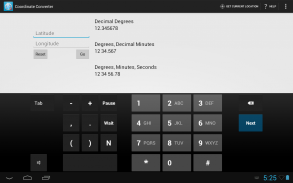










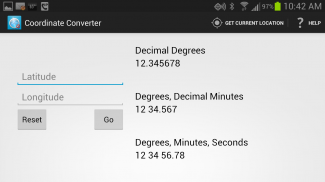
Coordinate Converter

توضیحات Coordinate Converter
<b><u>App Audience</u></b>
Perfect for SAR, Geo-caching, Aviation, or anyone simply interested in mapping.
<b><u>App Description</u></b>
Primarily, this App just performs simple math. More importantly, It first detects which one of the possible formats the coordinate was entered as. This prevents the user from having to spend time tapping between multiple input boxes, or wading through a plethora of configuration options. Once the App determines the input type, it then converts that number into other formats.
<b><u>App Background</u></b>
A couple of our developers volunteer with a local Search and Rescue organization and others do the same with an Aero Squadron. It became clear that, even though within a local area, neither group used the same coordinate system.
In most areas, Search and Rescue typically use one GPS coordinate system, while another Search and Rescue Team, Law Enforcement Agency, Fire Department, other First Responder Groups, may use another. However, when this App first became available, it was quickly learned that this problem was not isolated to these teams.
For example, one agency inside any given city / county may use one GPS coordinate system, while another may use something different. Additionally, when one of these agencies travels outside of its local area, they are sure to want to communicate easily with an agency that uses another system.
Of course, there are a multitude of other personal and commercial entities that need to communicate a location in a format different that what it is currently stored in.
Innovative Concepts is proud to offer this free App to help solve this communications hardship...
<b><u>App Details</u></b>
Press the "Get Current Location" icon or manually enter any coordinate and this App will convert whatever was entered into other commonly used coordinate formats.
The input boxes auto-detect the entry from the following formats:
✔ Decimal Degrees (D.d) → Enter as 12.345678
✔ Degrees, Decimal Minutes (D M.m) → Enter as 12 34.5678
✔ Degrees, Minutes, Seconds (D M S.s) → Enter as 12 34 56.78
✔ UTM → Enter as 12 + 123456 1234567
Upon pressing "Go", the App will convert the coordinates entered into:
✔ Decimal Degrees → 12.345678°
✔ Degrees, Decimal Minutes → 12° 34.5678'
✔ Degrees, Minutes, Seconds → 12° 34' 56.78"
✔ UTM → 12 N 123456 1234567
<b><u>App Features</u></b>
✔ Automatically detects input format
✔ Multiple keyboard shortcuts
✔ You can copy the results
✔ You can select which output formats are displayed
✔ You can override all coordinate symbols
✔ You can specify the latitude / longitude separator text
✔ You have the option to automatically load and convert the current GPS location on App start
✔ You can transfer the results to Google Maps (or any other capable mapping app)
<b><u>App Future</u></b>
✔ Add option to continuously update / convert current location.
✔ Add more input/output formats.(Such as MGRS)
</div> <div jsname="WJz9Hc" style="display:none"><b> <u> App Publiek
Perfect voor SAR, Geo-caching, Luchtvaart, of wie gewoon geïnteresseerd in kaart brengen.
<b> <u> App Beschrijving
In de eerste plaats, deze App gewoon presteert eenvoudige wiskunde. Wat nog belangrijker is, Het detecteert eerste die een van de mogelijke indelingen van de coördinaat werd ingevoerd als. Dit voorkomt dat de gebruiker hoeft te tijd te besteden tikken tussen meerdere invoervelden, of wadend door een overvloed aan configuratieopties. Zodra de App bepaalt het type input, vervolgens zet dat aantal in andere formaten.
<b> <u> App Achtergrond
Een paar van onze ontwikkelaars vrijwilliger bij een lokale Search and Rescue organisatie en anderen hetzelfde te doen met een Aero Squadron. Het werd duidelijk dat, hoewel in een omgeving, geen van beide groepen die hetzelfde coördinatensysteem.
In de meeste gebieden, Search and Rescue meestal gebruik maken van een GPS-coördinaten systeem, terwijl een andere Search and Rescue Team, Law Enforcement Agency, Fire Department, andere First Responder groepen, kan een ander gebruiken. Echter, wanneer deze applicatie voor het eerst beschikbaar kwam, het werd al snel geleerd dat dit probleem was niet geïsoleerde tot deze teams.
Bijvoorbeeld kan een instantie binnen een bepaalde stad / provincie gebruik een GPS coördinaten systeem, terwijl nog iets anders kunnen gebruiken. Bovendien, wanneer een van deze bureaus reist buiten de lokale omgeving, ze zijn er zeker van te willen om gemakkelijk te communiceren met een bureau dat een ander systeem gebruikt.
Natuurlijk zijn er tal van andere persoonlijke en commerciële instellingen die moeten een locatie communiceren in een ander formaat dan dat wat thans wordt opgeslagen.
Innovative Concepts is trots om deze gratis App te bieden om te helpen oplossen van deze communicatie ontberingen ...
<b> <u> App Details
Druk op het pictogram 'Get Current Location "of handmatig invoeren elke coördineren en deze App zal zetten wat in andere veelgebruikte coördineren formats werd ingevoerd.
De invoervelden auto-detect het item uit de volgende formaten:
✔ Decimale graden (d.d) → Enter als 12,345678
✔ Graden, Decimale Minuten (D Mm) → Enter als 12 34,5678
✔ Graden, minuten, seconden (DM Ss) → Enter als 12 34 56,78
✔ UTM → Voer als 12 + 123456 1234567
Bij het drukken op "Go", zal de App de aangegane coördinaten om te zetten:
✔ Decimale graden → 12.345678 °
✔ Graden, Decimale Minuten → 12 ° 34,5678 '
✔ Graden, minuten, seconden → 12 ° 34 '56,78 "
✔ UTM → 12 N 123456 1234567
<b> <u> App Features
✔ ingang detecteert automatisch het formaat
✔ Meerdere sneltoetsen
✔ U kunt de resultaten kopiëren
✔ U kunt selecteren welke output formaten worden getoond
✔ U kunt overschrijven alle symbolen coördineren
✔ U kunt de breedte / lengte separator tekst opgeven
✔ U hebt de optie om automatisch te laden en om te zetten van de huidige GPS-locatie op de App start
✔ U kunt de resultaten voor Google Maps (of een andere staat mapping app) overdragen
<b> <u> App Toekomst
✔ optie om continu te updaten / omzetten huidige locatie toevoegen.
✔ Voeg meer input / output formaten. (Zoals MGRS)</u></b>
</u></b>
</u></b>
</u></b>
</u></b>
</u></b></div> <div class="show-more-end">

























